GNSS-based prism search and turn to GNSS location
The GNSS-based prism search is a new functionality implemented in the TURN TO option of the total station search function.
When in the Search for Target screen (reached from the total station control panel Search button), tap ![]() icon next to the TURN TO button to turn the instrument to the current GNSS position.
icon next to the TURN TO button to turn the instrument to the current GNSS position.

When tapping the TURN TO in the screen above, you have a new option for Turn to GNSS location:
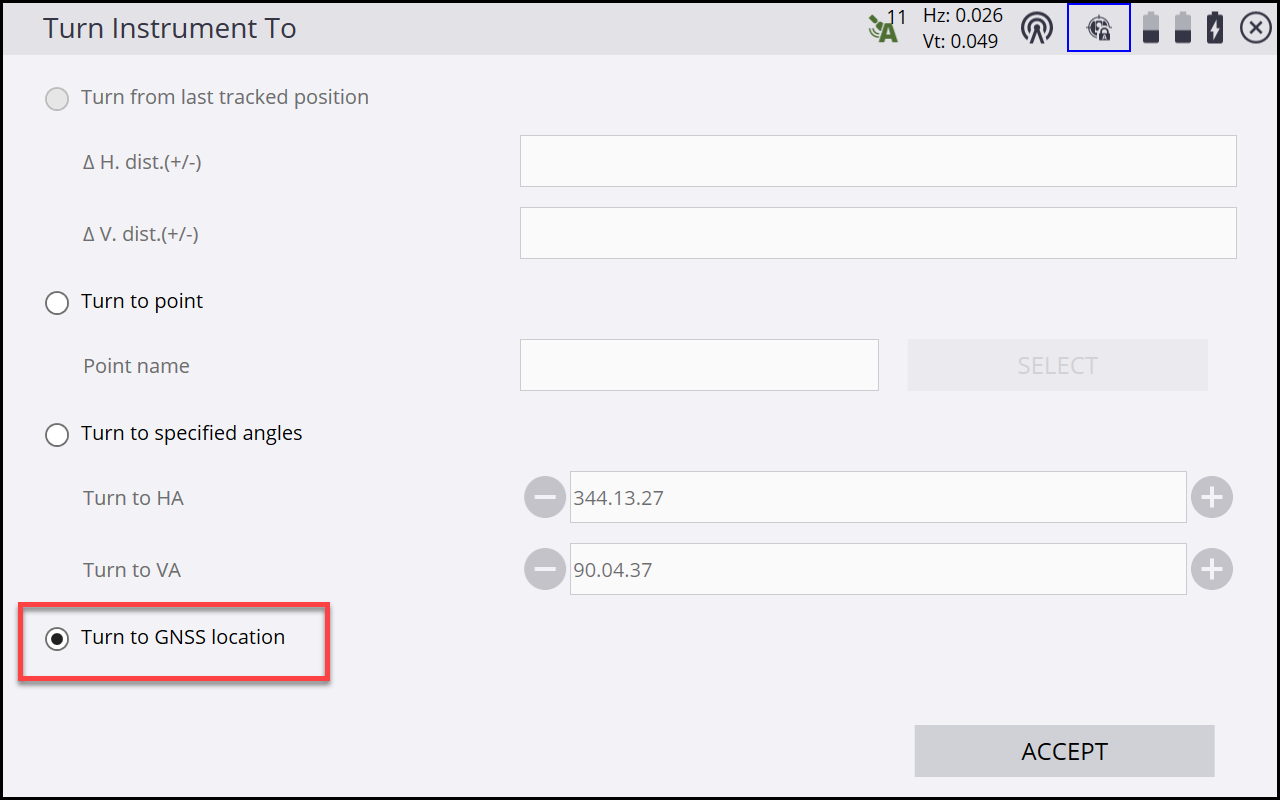
Selecting these new GNSS-based options turns the instrument to the current GNSS location and greatly facilitates the reacquisition of the prism by the total station.
In Integrated Survey, you can use the internal GNSS of a compatible data collector as the GNSS connection. Selecting the internal GNSS as the Integrated Survey’s GNSS will allow the use of the internal GNSS during the new “Turn To GNSS” prism search. For best results, set the GNSS antenna height to be the height of the top of the data collector above the ground.
NOTE – The non-differential correction nature of the internal GNSS may not cause the UTS to turn directly to the prism. Also, the precision values of the GNSS in the status bar may flash red due the higher precisions of the internal GNSS compared to an RTK-enabled receiver.
