Antenna Height/Target Height
To change the antenna or target height, tap on the value in the info bar ![]() . This value is subtracted from each GNSS elevation or elevation measured with a total station. If the antenna/target height is currently not displayed in the info bar, turn it on in the Home menu / Settings / Info Bar/Panel using the Information Bar tab.
. This value is subtracted from each GNSS elevation or elevation measured with a total station. If the antenna/target height is currently not displayed in the info bar, turn it on in the Home menu / Settings / Info Bar/Panel using the Information Bar tab.
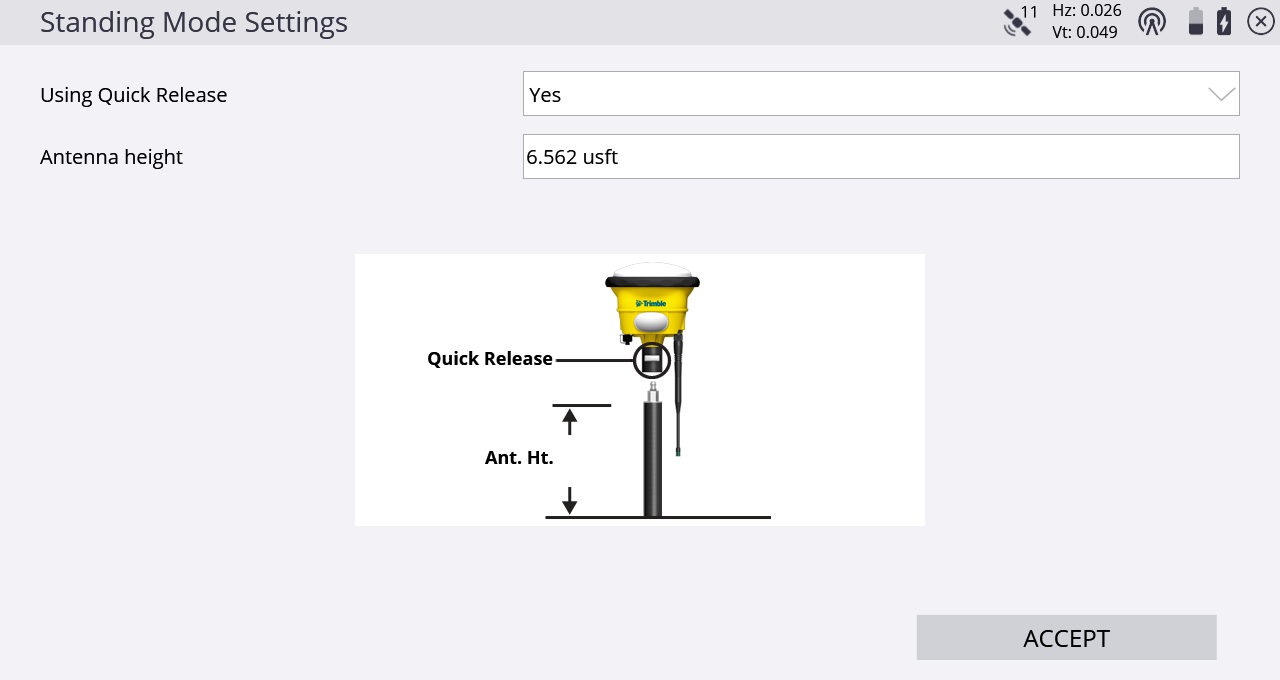
Select whether a quick release is being used on compatible GNSS receivers, but only enter the height to the bottom of the quick release as shown in the diagram. Siteworks automatically accounts for the height of the quick release and indicates its use on the map screen with an icon showing a quick release:![]() .
.
Each change of the antenna or target height and quick release use is stored in the log file and can be viewed in the Work Order’s task log, or by pressing the Home menu / Data Management / Log.
