Building the traverse
NOTE – The traverse workflow only supports closed traverses. Open traverses do not allow for adjustments (distributing small parts of error) to each measured station.
To build the traverse:
-
From the Home menu, tap Project Setup and then Total Station Setup:
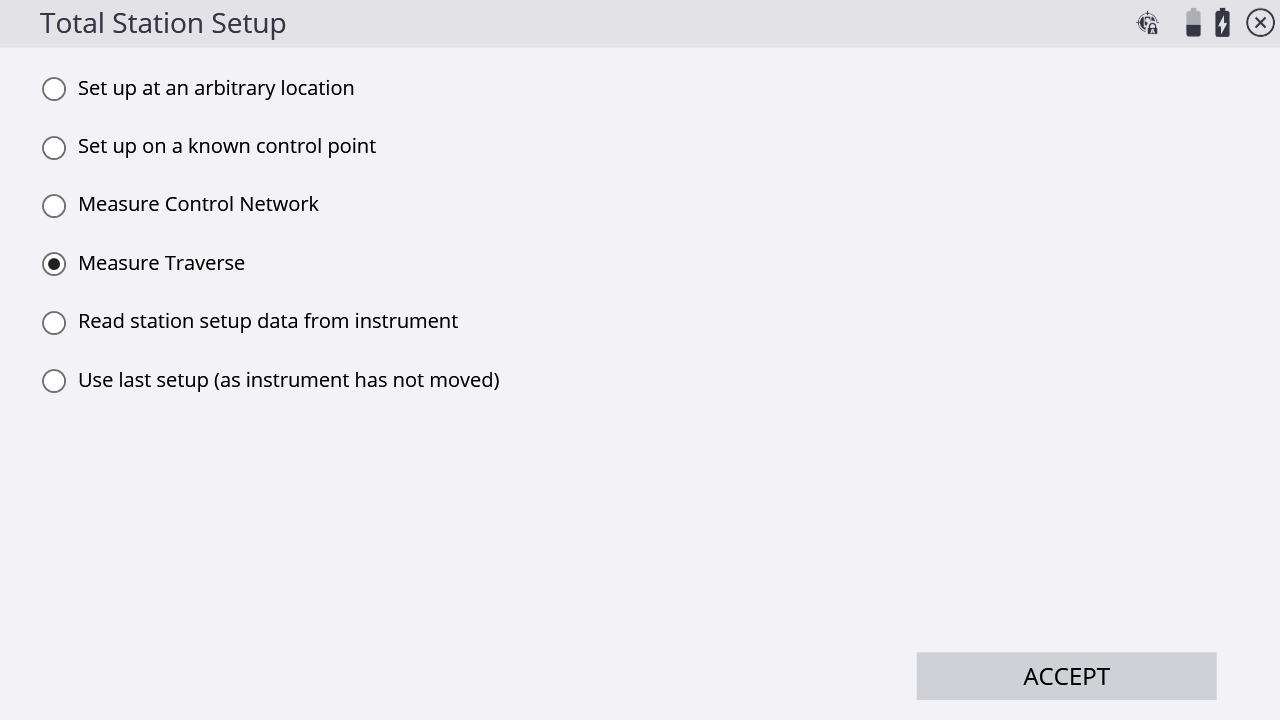
-
Select Measure Traverse and tap Accept. The following screen appears:

-
To add a traverse station, tap
 .
.The Traverse Measurement Table screen contains the following buttons:
Tap …
to…

measure a new traverse station

remeasure a traverse station

remove the last traverse measurement

clear traverse measurements
-
In the Instrument Setup window, there are two ways to define an instrument point:
-
Select a control point/point from the map
 .
. -
Select a control point/point from the point list
 .
.
You can also manually enter the control point/point name.
-
-
After all the instrument point information is entered, tap Next.
-
In the Traverse Measurement screen, enter the backsight and foresight point information:
-
Backsight point:
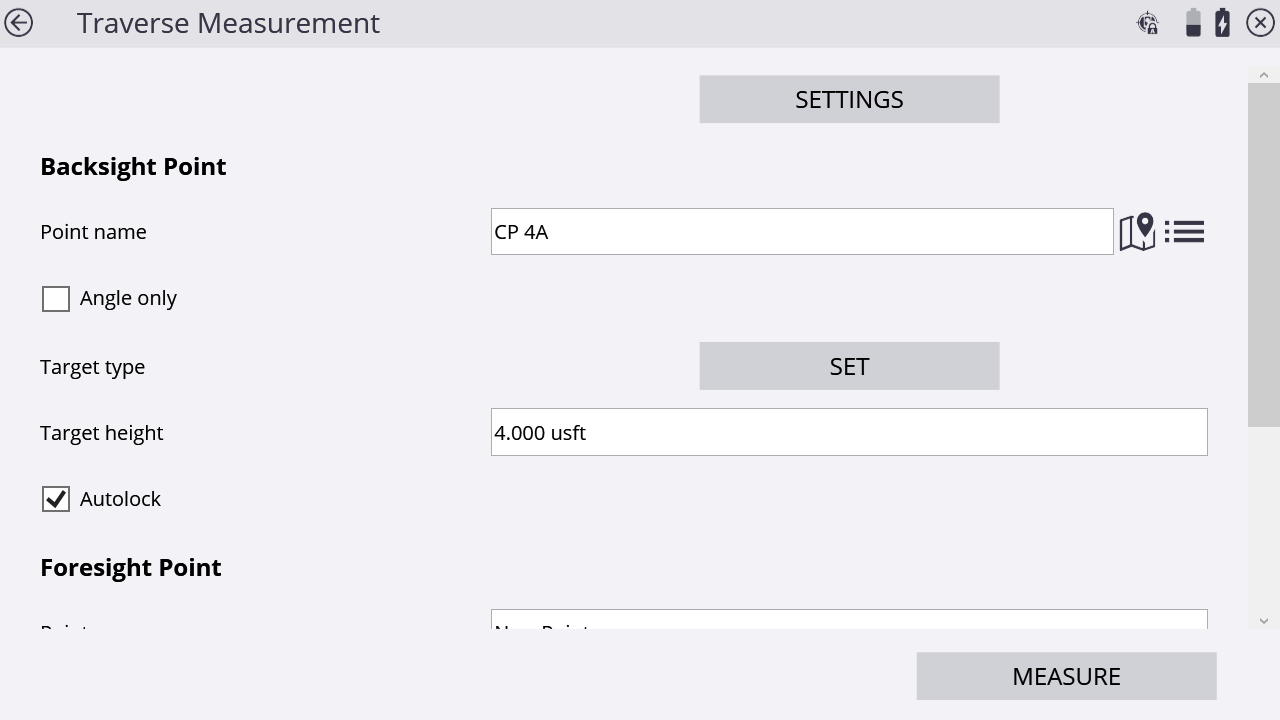
The backsight point can be selected by two methods:
-
Select a control point/point from the map
 .
. -
Select a control point/point from the point list
 .
. -
You can also manually enter the control point/point name.
For subsequent points, the Point name, Target type, and Target height are pre-filled using the previous instrument point information.
-
-
Foresight point:
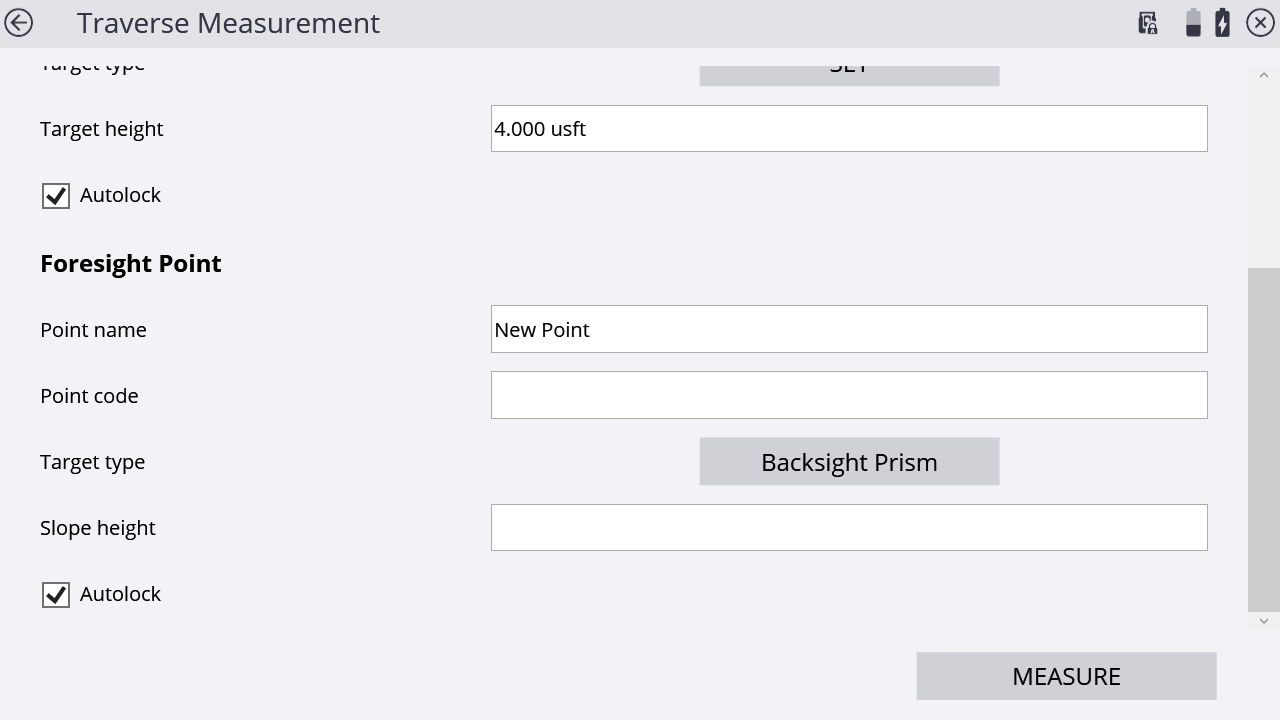
When foresighting to an intermediate station, enter the point name, point code, target type, and target height.
When foresighting to the ending station, a known control point or point must be selected. Enter the target height and ensure that the point name, point code, and target type are correct.
-
-
After all backsight and foresight information have been verified, tap Measure.
NOTES –
The first foresight point is assumed to be a new point, and its name must be entered. For subsequent foresight points at intermediate stations, the Point Type must be selected as either a New Point or Existing Point.
When checking Autolock, the instrument will lock onto the prism automatically after the first measurement set. If this option is left unchecked, the total station must be manually aimed at the target each time.
When using the Angle only option, decide if an individual control point should only be measured by angle only.
The target type and height must be entered unless using the Angle only option.
Ensure that all input values are correct because it is not possible to edit keyed-in data without re-measuring the station.
To change the Traverse Measurements settings, tap Settings. For a detailed description of the configuration options, see Measuring rounds of angles.
-
In the Traverse Measurement screen:
-
Follow aiming instructions and when prompted, tap Measure.
-
When all rounds of measurements are completed, tap Next.
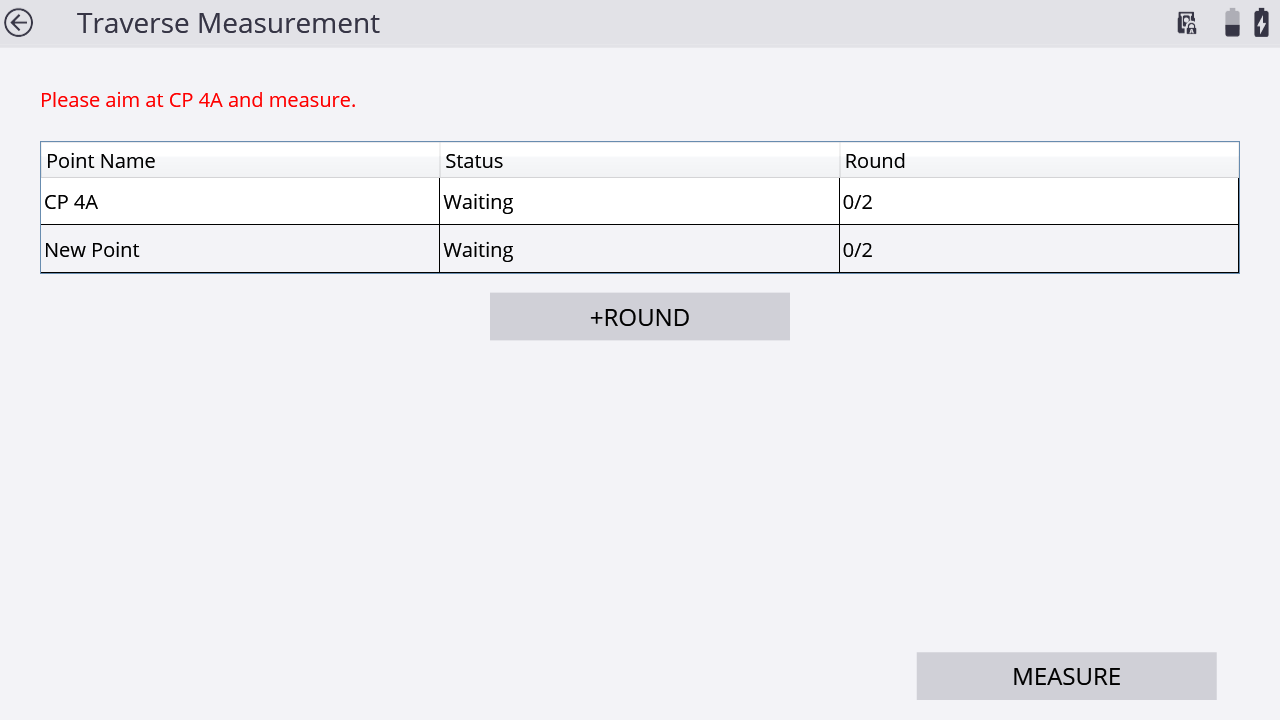
-
-
Repeat Step 3 through Step 7 to create traverse measurements at all required stations and complete building the traverse.
